Hi!
I'm an Iranian user, I installed the new version using flatpak. It doesn't differ from the normal version in terms of speed or connectability.
If there's any way I can help you make geph better, don't hesitate to contact me.
非常感谢!测试方法是什么呢?
还是希望可以保留这个信息,就靠着这个来设置Github的代理呢。
一个小小的请求,图标(尤其是Mac上的)是否考虑优化一下啦
if Geph used to work for you, then this update isn't going to change anything. We added a new protocol that works for ISPs in Iran that completely blocked Geph previously.
Geph一直用的就是这两个端口号(socks5:9909,http:9910),可以去旧版的客户端看一下,测试方法没你想得那么复杂,就把这两个端口填在要代理的软件试试就行了(或许在mac上你也可以用lsof或者什么别的命令查看应用占用的端口号)。localhost和127.0.0.1都是指本机。
这个信息之后添加Listen on all interfaces功能的时候应该会加上去的。
新版本点击“延长”没反应。
非常感谢!
能不能别用 flatpak 这么恶心的东西?折腾了几小时变换着报错,比几年前的 tensorflow 还难配,真把我气坏了,什么年代了竟还有如此恶劣的软件。
现在发现是 flatpak 版本问题,用的老版本所以一堆 bug ,这是被 flatpak 官方教程误导了!
可是我为了用VPN居然要去下载安装 1G 的依赖,这也太过分了!强烈抗议
用 ppa 装最新版 flatpak,不要用 apt
How To Fix It ?
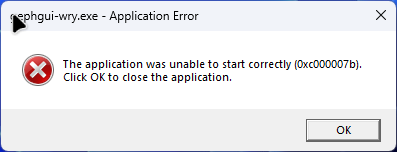
我用的apt,debian仓库里的flatpak,安装过程挺顺利没出错,下载了大概300M依赖。
老实说我也不太喜欢flatpak,各种软件有不同的来源管理起来并不方便。Linux下发行版太多了,各个平台差异太大,站长精力有限,选flatpak应该有自己的考量(我也不知道之前直接打包的方式有什么问题)。
我现在不清楚命令行版的能不能接收通知,如果这个问题解决了我就抛弃图形界面直接用命令行版。
Where can I send the log version 4.7 for progress?
我觉得大伙还是挺支持的,但是你现在怎么越做越差了,经常掉线时不时就延迟变到几千,而且付费付费用户也是一样的使用体验
我们真心希望作者能好好做,还是挺不错的,就希望你能把它做好起码要稳定
New version is available (see first post). Most important changes:
- Android now available!
- Small improvements to UI and connection stability
新版本已经推出(见第一个帖子)。最重要的变化:
- Android现在可用!
- 对用户界面和连接稳定性的小改进
用flatpak主要的原因是为了避免每次安装包都巨大。之后更新的时候,这些依赖并不需要回回安装
之前那种方式的弊端是
- 安装包巨大
- 即便如此,难免遗漏一些dependencies,导致一些平台无法运行
- 不生成.desktop图标等等,需要手动跑run-me.sh,不方便
在线请求作者指导一下,如何把LAN设备的流量转发到网关(软路由)的GEPH-TUN内实现透明代理 ![]()
New version is out:
- Numerous UI improvements and bugfixes
- UI now displays currently used protocol
- Small improvements for non-Linux network performance
新版本:
- 大量的用户界面改进和错误修复
- UI现在可以显示当前使用的协议
- 对非Linux网络性能的小改进
This is a release candidate, and the release 4.6 will be similar to this version. Please note any bugs so that we can fix them!
正式版4.6会基于这个版本,所以请踊跃报告任何发现的bug,特别是任何不如4.4.20的地方!