Hi! I am using Geph v4.7.6 on Linux Mint 21 Cinnamon (Based on Ubuntu 22.04). Geph works fine when 'Network-level VPN' is enabled, but the 'Connect' button does not work at all when 'Network-level VPN' is disabled.
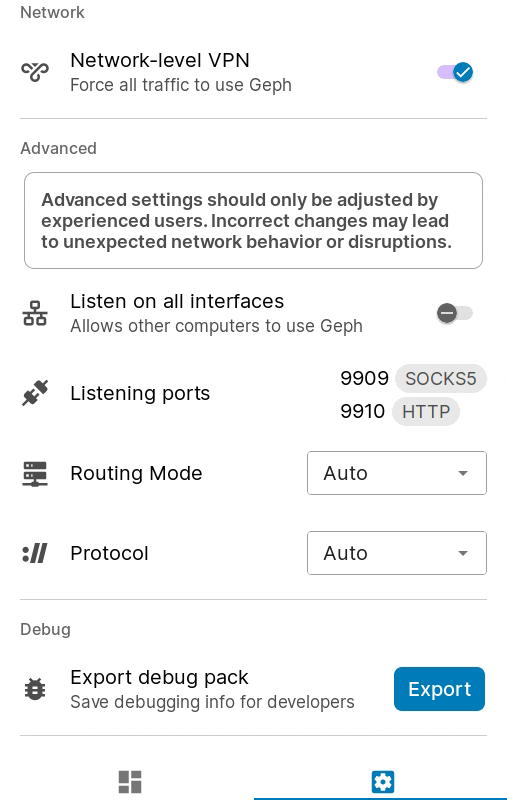
Hi! I am using Geph v4.7.6 on Linux Mint 21 Cinnamon (Based on Ubuntu 22.04). Geph works fine when 'Network-level VPN' is enabled, but the 'Connect' button does not work at all when 'Network-level VPN' is disabled.
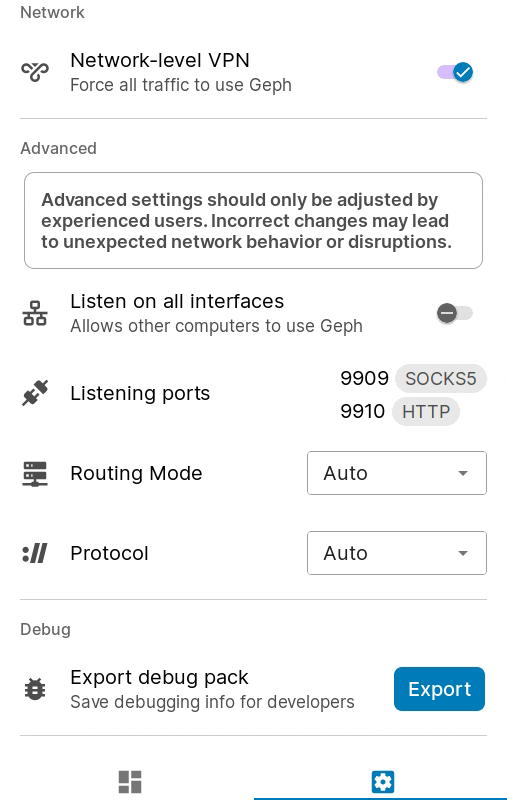
ARCH LINUX + FXCE4 DESKTOP TOO.
Latest update:
As of Geph v4.7.12, When 'Network-level VPN' is not enabled:
@nullchinchilla Let me know if you need a paste of command line (When running Geph from command line) or debug pack.
The problem can still be reproduced with Geph 4.99.17 on Ubuntu 24.04 (GNOME desktop).