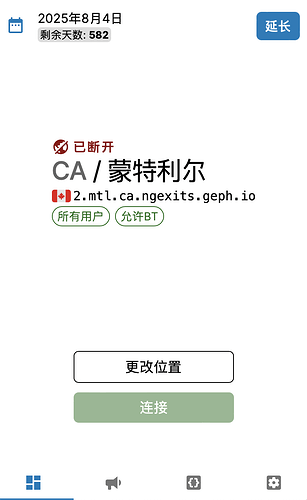连接时间长了之后,电脑重启后,不能用了,系统重置后可以了,但是每次都这么搞那得多麻烦。是软件本身的问题吧!有软件重置的方法没?点连接后就一直灰色的,“已断开”的标志一直不变,正常的话会显示“正在连接”
如PC,退出迷雾通,手动终止仍未结束的 geph4-client.exe 进程后再来即可(但至少最新4.10.1版本应已没有此Bug 了啊)
mac版的呢,电脑重启好几次都没行。
是不是日志文件一直没手动删除而太大了?见识过一巨大日志而不正常的用户。。。
Translated Report (Full Report Below)
Process: geph4-client [17790]
Path: /Applications/Geph.app/Contents/MacOS/bin/geph4-client
Identifier: geph4-client
Version: ???
Code Type: X86-64 (Native)
Parent Process: gephgui-wry [17782]
Responsible: bash [17780]
User ID: 501
Date/Time: 2023-12-25 17:56:41.4663 +0800
OS Version: macOS 12.2 (21D49)
Report Version: 12
Bridge OS Version: 6.2 (19P744)
Anonymous UUID: CEA53B54-EACF-7287-2B5F-385C0D5BFAE8
Sleep/Wake UUID: 59A9269A-5CF0-43CF-B8DC-1B620EE3C375
Time Awake Since Boot: 86000 seconds
Time Since Wake: 119 seconds
System Integrity Protection: enabled
Crashed Thread: 0 main Dispatch queue: com.apple.main-thread
Exception Type: EXC_CRASH (SIGABRT)
Exception Codes: 0x0000000000000000, 0x0000000000000000
Exception Note: EXC_CORPSE_NOTIFY
Application Specific Information:
abort() called
Thread 0 Crashed:: main Dispatch queue: com.apple.main-thread
0 libsystem_kernel.dylib 0x7ff816833112 __pthread_kill + 10
1 libsystem_pthread.dylib 0x7ff816869214 pthread_kill + 263
2 libsystem_c.dylib 0x7ff8167b5d10 abort + 123
3 geph4-client 0x1095e35b9 0x108e34000 + 8058297
4 geph4-client 0x1095e35a9 0x108e34000 + 8058281
5 geph4-client 0x1095d29ae 0x108e34000 + 7989678
6 geph4-client 0x1095d2871 0x108e34000 + 7989361
7 geph4-client 0x1095d25d3 0x108e34000 + 7988691
8 geph4-client 0x1095d1139 0x108e34000 + 7983417
9 geph4-client 0x1095d22fd 0x108e34000 + 7987965
10 geph4-client 0x109636043 0x108e34000 + 8396867
11 geph4-client 0x109636431 0x108e34000 + 8397873
12 geph4-client 0x108f472ea 0x108e34000 + 1127146
13 geph4-client 0x108ff80ae 0x108e34000 + 1851566
14 geph4-client 0x1095a63a9 0x108e34000 + 7807913
15 geph4-client 0x109608706 0x108e34000 + 8210182
16 geph4-client 0x10904a7b6 0x108e34000 + 2189238
17 geph4-client 0x109064e5b 0x108e34000 + 2297435
18 geph4-client 0x109064c9a 0x108e34000 + 2296986
19 geph4-client 0x109569ab6 0x108e34000 + 7559862
20 geph4-client 0x1090470e2 0x108e34000 + 2175202
21 geph4-client 0x108e35085 0x108e34000 + 4229
22 geph4-client 0x108e34e66 0x108e34000 + 3686
23 geph4-client 0x108e34e81 0x108e34000 + 3713
24 geph4-client 0x1095c61da 0x108e34000 + 7938522
25 geph4-client 0x108e350bc 0x108e34000 + 4284
26 dyld 0x116b674fe start + 462
Thread 1:: sscale-wkr-c
0 libsystem_kernel.dylib 0x7ff81682caf6 semaphore_wait_trap + 10
1 libdispatch.dylib 0x7ff8166b3178 _dispatch_sema4_wait + 16
2 libdispatch.dylib 0x7ff8166b3647 _dispatch_semaphore_wait_slow + 98
3 geph4-client 0x1095c68a0 0x108e34000 + 7940256
4 geph4-client 0x1095a6335 0x108e34000 + 7807797
5 geph4-client 0x109608706 0x108e34000 + 8210182
6 geph4-client 0x109042059 0x108e34000 + 2154585
7 geph4-client 0x108fdebd4 0x108e34000 + 1747924
8 geph4-client 0x108e4a023 0x108e34000 + 90147
9 geph4-client 0x1092d6a4a 0x108e34000 + 4860490
10 geph4-client 0x1092d89b3 0x108e34000 + 4868531
11 geph4-client 0x1092ce698 0x108e34000 + 4826776
12 geph4-client 0x1092d0f8c 0x108e34000 + 4837260
13 geph4-client 0x1095d7bf9 0x108e34000 + 8010745
14 libsystem_pthread.dylib 0x7ff8168694f4 _pthread_start + 125
15 libsystem_pthread.dylib 0x7ff81686500f thread_start + 15
Thread 0 crashed with X86 Thread State (64-bit):
rax: 0x0000000000000000 rbx: 0x0000000116be2600 rcx: 0x00007ff7b70c7238 rdx: 0x0000000000000000
rdi: 0x0000000000000103 rsi: 0x0000000000000006 rbp: 0x00007ff7b70c7260 rsp: 0x00007ff7b70c7238
r8: 0x0000600003954020 r9: 0x0000000000000100 r10: 0x0000000000000000 r11: 0x0000000000000246
r12: 0x0000000000000103 r13: 0x0000000109808960 r14: 0x0000000000000006 r15: 0x0000000000000016
rip: 0x00007ff816833112 rfl: 0x0000000000000246 cr2: 0x00000001095cc470
Logical CPU: 0
Error Code: 0x02000148
Trap Number: 13
日志显示是崩溃。太专业了看不懂
gephgui-wry. 是这个程序好像一直在debug