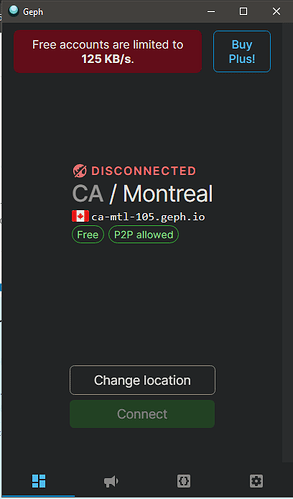I using the newest version on Windows 10 64bit but when I click on the connect button it turns gray but it doesn't connect
终止本应用(左键用户界面右上角的 x ),(任务管理器内)结束(全部)失联的 geph4-client 进程后再次启动即可。
Translate the above reply:
Kill the current program by clicking the X on the interface's up-right corner. Then, open the Windows Task Manager and end all existing "geph4-client" processes.
Now, reopen Geph, and you should be able to connect.
HI I did it several time's but still not working
也许是日志文件太大,从未手动删除? C:\Users\XXX\AppData\Local\geph4-logs.db
update to newest version: 5