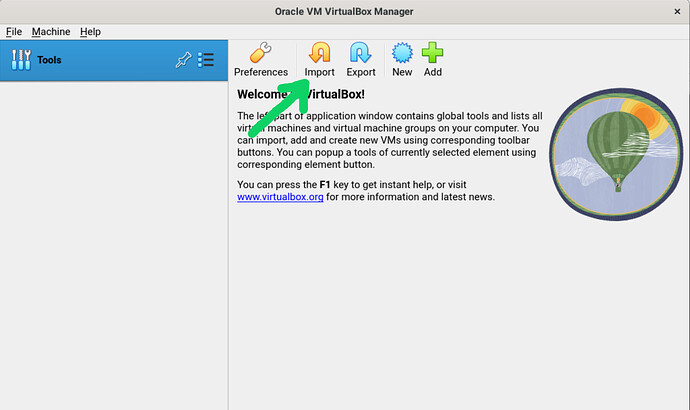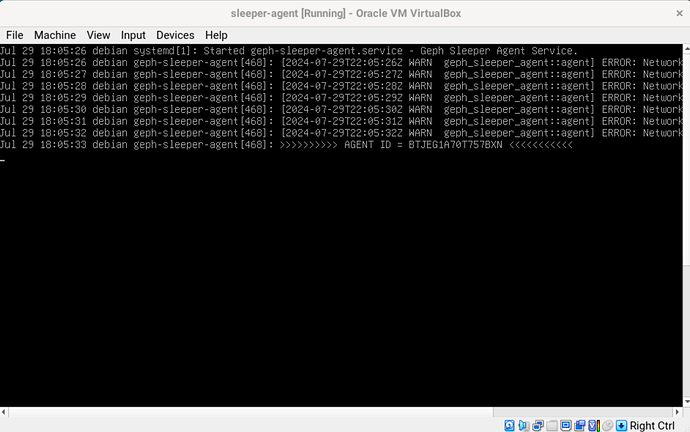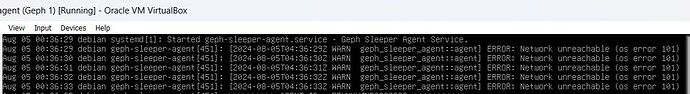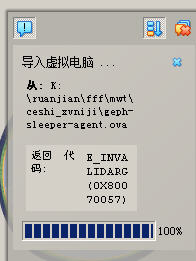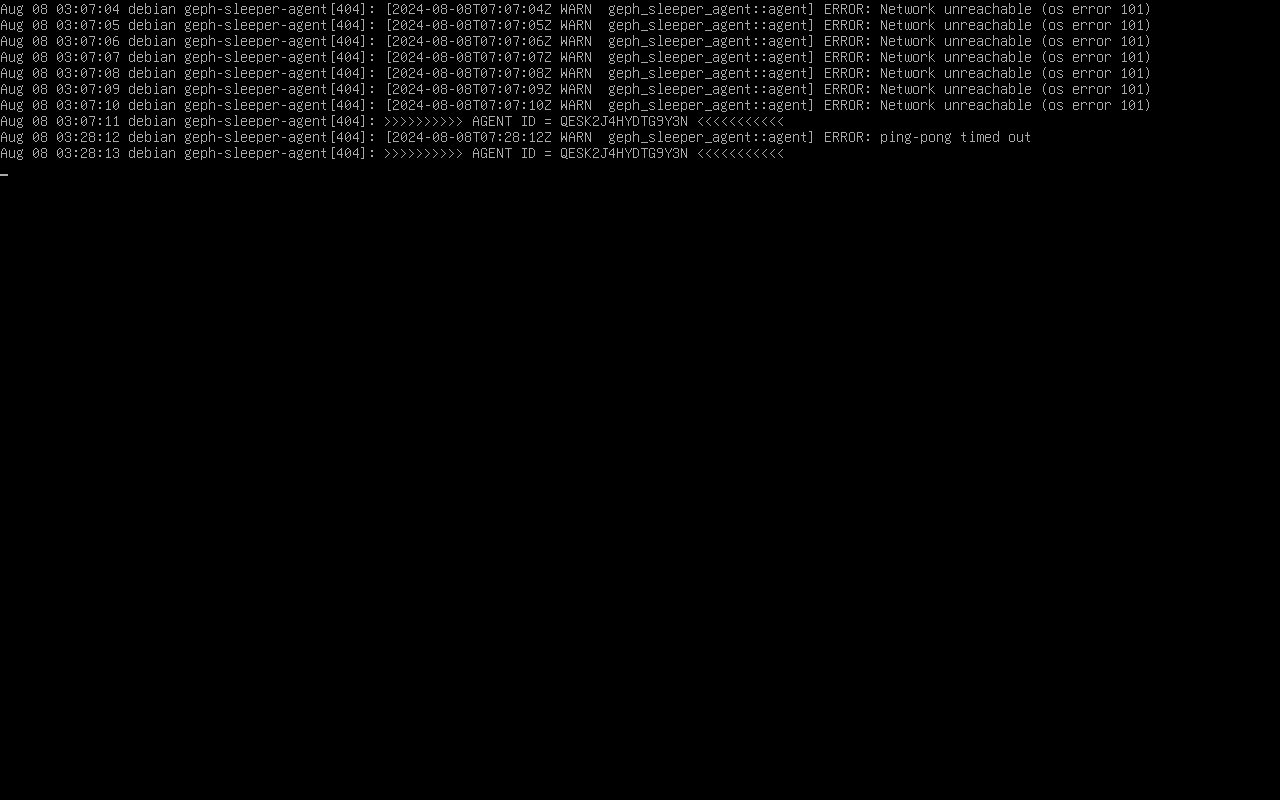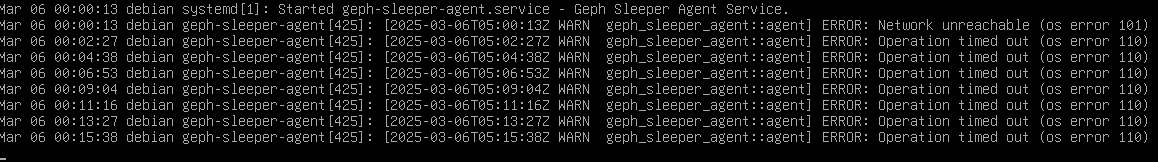Run a testing VM, get Geph Plus! / 运行测试虚拟机,领取迷雾通 Plus!
Run a testing VM, get Geph Plus! / 运行测试虚拟机,领取迷雾通 Plus!
Why do we need testing VMs? / 为何需要测试虚拟机?
Testing VMs allow us to test and debug Geph directly on end users' networks. They are a crucial tool for us to stay on top of ever‑changing internet censorship and improve Geph's performance. Currently, we especially need VMs in regions in China where Geph is slow, and in Russia and Turkmenistan, where the internet censorship is tightening.
通过测试虚拟机,我们能够直接在终端用户的网络环境中测试和调试迷雾通。这是我们跟上瞬息万变的网络审查、持续提升迷雾通性能的关键手段。当前,我们尤其需要中国使用迷雾通慢的地区,以及位于俄罗斯和土库曼斯坦的测试虚拟机,因为这些地区的网络封锁正日益加强。
Any rewards? / 有什么奖励吗?
Yup! For every 24 hours your VM is online, we will send you a 1‑day Plus voucher. The 24‑hours is cumulative: if your VM is on for 12 hours, then off for 8, then on for another 12, that counts as 24‑hours.
当然有!每当您的虚拟机累计在线满 24 小时,我们就会送出一张 1 天 Plus 兑换券。时间可累计:比如在线 12 小时→离线 8 小时→再在线 12 小时,同样算作 24 小时。
Privacy concerns? / 有隐私风险吗?
Running a testing VM will expose your IP address and rough location to us. But we have no way of linking that to your identity (unless you tell us!). Because the VM is completely sandboxed, we have no way of accessing any other part of your host system or any of your data.
运行测试虚拟机会让我们看到您的 IP 地址和大致地理位置,但除非您主动透露,我们无法将其与您的真实身份对应。另外,虚拟机与宿主系统完全隔离,我们无法接触您电脑上的其他内容或任何个人数据,请放心。
What do I need to do? 5 steps: / 如何参与?仅需 5 步:
-
Install VirtualBox
安装 VirtualBox -
 Download the VM file: web download / Torrent file (9.5 KB)
Download the VM file: web download / Torrent file (9.5 KB)
下载虚拟机文件:网站下载 / Torrent 下载 (9.5 KB) -
Import the downloaded VM file in VirtualBox and start it
在 VirtualBox 中导入已下载的虚拟机文件并启动它
-
Send your VM's AGENT ID to @GephTestingBot on Telegram
把您虚拟机的 AGENT ID 发送给 Telegram 上的 @GephTestingBot- Your VM's AGENT ID will be automatically printed once the VM successfully connects to the internet. It's normal for your VM to print a few ERRORs.
当测试虚拟机成功连接互联网后,系统会自动打印出 AGENT ID。出现几条 ERROR 日志是正常现象。
- Your VM's AGENT ID will be automatically printed once the VM successfully connects to the internet. It's normal for your VM to print a few ERRORs.
-
Keep your VM online. Once it's been online for 24 hours, y ou can DM @GephTestingBot on Telegram to receive a 1‑day Plus voucher! There is no limit to how many vouchers you can receive, so keep your VM on as much as possible!
保持虚拟机在线。当累计在线达到 24 小时后,在 Telegram 上私信 @GephTestingBot 领取一张 1 天 Plus 兑换券!兑换券数量不限,请尽量让虚拟机保持开机。
Thank you for helping us fight censorship & improve Geph's performance ![]()
感谢您帮助我们对抗网络封锁并提升迷雾通性能 ![]()
For all questions and discussions, please join the Testing VMs topic in our Telegram group!
如有疑问或想交流,请加入我们 Telegram 用户群 的 Testing VMs / 测试虚拟机 话题!