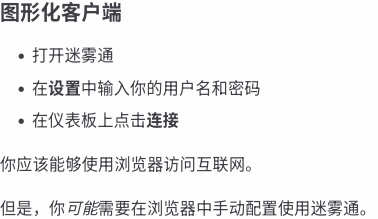Caused by:
transport-level error: expected value at line 1 column 1
2024-09-23T02:01:55.181282Z INFO client_once: geph5_client::client_inner: (re)starting main logic instance=15
2024-09-23T02:01:55.181316Z DEBUG client_once: geph5_client::route: created dialer country_constraint=None city_constraint=None instance=15
2024-09-23T02:01:55.333874Z WARN geph5_client::client: client died and restarted: could not get initially
WIN版V5又更新:2024/9/23 1:03 连接可能更顺畅
Linux如何解决?
不知道,貌似可能会一道更新?(不然也不会有二楼 ![]() )
)
刚下载Linux最新版,还是不行,
Caused by:
transport-level error: expected value at line 1 column 1
2024-09-23T04:19:55.842026Z INFO client_once: geph5_client::client_inner: (re)starting main logic
2024-09-23T04:19:55.842074Z DEBUG client_once: geph5_client::route: created dialer country_constraint=None city_constraint=None
2024-09-23T04:19:55.993896Z DEBUG client_once: geph5_client::broker::fronted_http: response received method="get_exits" resp_len=3082 resp="\n\n \n <meta charset="utf-8">\n <meta name="viewport" content="width=device-width, initial-scale=1.0, maximum-scale=1.0, user-scalable=no">\n\n Page Not Found\n \n \n body {\n font-family: -apple-system, BlinkMacSystemFont, "Segoe UI", Roboto, Helvetica, Arial, sans-serif, "Apple Color Emoji", "Segoe UI Emoji", "Segoe UI Symbol";\n background: rgb(52, 56, 60);\n color: white;\n overflow: hidden;\n margin: 0;\n padding: 0;\n }\n\n h1 {\n margin: 0;\n font-size: 22px;\n line-height: 24px;\n }\n\n .main {\n position: relative;\n display: flex;\n flex-direction: column;\n align-items: center;\n justify-content: center;\n height: 100vh;\n width: 100vw;\n }\n\n .card {\n position: relative;\n display: flex;\n flex-direction: column;\n width: 75%;\n max-width: 364px;\n padding: 24px;\n background: white;\n color: rgb(14, 30, 37);\n border-radius: 8px;\n box-shadow: 0 2px 4px 0 rgba(14, 30, 37, .16);\n }\n\n a {\n margin: 0;\n font-weight: 600;\n line-height: 24px;\n color: #054861;\n }\n\n a svg {\n position: relative;\n top: 2px;\n }\n\n a:hover,\n a:focus {\n text-decoration: none;\n }\n\n a:hover svg path{\n fill: #007067;\n }\n\n p:last-of-type {\n margin-bottom: 0;\n }\n\n \n \n \n <div class="main">\n <div class="card">\n <div class="header">\n
Page Not Found
\n \n <div class="body">\nLooks like you've followed a broken link or entered a URL that doesn't exist on this site.
\n\n <a id="back-link" href="/">\n <svg xmlns="http://www.w3.org/2000/svg\" width="16" height="16" viewBox="0 0 16 16">\n <path fill="#007067" d="M11.9998836,4.09370803 L8.55809517,7.43294953 C8.23531459,7.74611298 8.23531459,8.25388736 8.55809517,8.56693769 L12,11.9062921 L9.84187871,14 L4.24208544,8.56693751 C3.91930485,8.25388719 3.91930485,7.74611281 4.24208544,7.43294936 L9.84199531,2 L11.9998836,4.09370803 Z"/>\n \n Back to our site\n \n
\nIf this is your site, and you weren't expecting a 404 for this path, please visit Netlify's <a href="[Support Guide] I’ve deployed my site but I still see "Page not found” - Support Guides - Netlify Support Forums not found" support guide for troubleshooting tips.\n
\n \n \n \n \n \n\n" elapsed=151.790316ms2024-09-23T04:19:55.994005Z WARN geph5_client::client: client died and restarted: could not get initially
敝人码盲,免费用户。。。此地没有客服。
严重怀疑运行的是命令行模式?参照下载说明,修改配置文件。。。(貌似本次更新的重点)
图形模式会自动修正配置,命令行不会。
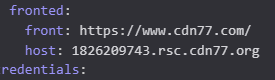
我用的是命令行模式,修改之后,可以了,非常感谢
原来是这个原因
这几天我是靠回滚到v4.99.8来解决的。从日志看它内嵌了v5
[geph5_client::client_inner DEBG]: opening tunnel remote_addr=tcp$community.geph.io:443
就很奇怪为什么独立的v5却连不上……
命令行模式?操作系统?V4.99是披着V4的皮的V5,V4应用通知内有说的。
WIN10x64 命令行与图形模式都正常,即使没有今天的更新前。
WIN10下,图形与命令行使用同一配置文件,共用 geph5-persist-长长的文字.db
甚至批处理:运行命令行后立马启动图形模式(观察日志、网速两不误),完全正常。
按照迷雾通 5 测试指南 - HackMD 更新配置文件之后,如果依然不能快速顺畅启动连接,可以尝试修改这部分:
broker:
race:
- fronted:
front: https://www.cdn77.com/
host: 1826209743.rsc.cdn77.org
- fronted:
front: https://vuejs.org/
host: svitania-naidallszei-2.netlify.app
- aws_lambda:
function_name: geph-lambda-bouncer
region: us-east-1
access_key_id: ####################
secret_access_key: ########################################
#####部分有可能因人而异,请参照v4.99.8的初始化日志
添加(多余)旧的 fronted 参数,运行图形模式后会被自动干掉,只有不自动修改配置文件的命令行才不会。
想通过配置文件只读来阻止修改,然并卵。。。
GUI用户没必要手动折腾配置文件,按照指南操作就足够了:
既要手写配置文件,又要用GUI,是我完全未曾设想过的使用情境
此种情况不会被自动修改。(不说2个 fronted 参数是否格式有效,这个不能用那个可以用?)
另类的命令行:图形模式启动,正常后系统任务管理器——详细信息,终止 geph5-client-gui.exe 进程即可。想恢复,再次点击程序快捷图标(启动)。
看日志,V4.99.8正在使用这个,也就是V5在9.23更新前使用的。另一个据说是V4.10.1或以前使用的,难怪先前有V4.10.1比V4.99登录较容易一点的情况。
使用2个貌似。。。咋作者就没想到呢?
同一类参数来2次,貌似起作用的是第二次,又直接否决了V5的9.23更新?
我对race的理解是,对全部列出的broker都发送请求,谁先回复就采用谁
作者自己设计的不可能想不到吧
我的v5配置就是从v4.99.8的日志里抄的,但直接如下照抄会报错,要修改成我上面帖的那样才能用
broker: !race
- !fronted
front: https://www.cdn77.com/
host: 1826209743.rsc.cdn77.org
- !fronted
front: https://vuejs.org/
host: svitania-naidallszei-2.netlify.app
- !aws_lambda
function_name: geph-lambda-bouncer
region: us-east-1
墙内各地的网络状况差异大,没法一概而论哪个broker更好吧
但愿你是对的,AnyWAT乃一码盲。
后面是日志输出文本,前面才是配置文件。
是呢,改不改敝人WIN版都正常,但改前有人非WIN版、“大群”都在说不行,好像是敝人说谎一样。
或许是系统运行有 dnscrypt-proxy 的关系?如此这般被扣“搅屎棍”。
若干天前有人说不行,扣帽子的直接回张自己正常的截图,没有任何多余的文字。让说不行的人摸不着头脑:什么意思? ![]()
其实是T自己先做“搅屎棍” ![]()