It displays that the connection is established, the internet generally works after that, but no blocked resources are unblocked as a result. Discord and Youtube still simply can't connect.
Rolled back to .21 for now.
It displays that the connection is established, the internet generally works after that, but no blocked resources are unblocked as a result. Discord and Youtube still simply can't connect.
Rolled back to .21 for now.
Okay, I tested the issue a little more. Windows 10, PC.
Bridges enabled. Still, servers seem to not serve. It is really weird.
Japan/Tokyo server connects but results in nothing, not even the browser pages are there:
4.99.21 works though.
在大陆,4.99.22的win系统也是这个情况,mac版本运行正常,求4.99.21的安装包。
我的所有系统下geph都是默认设置为“强制桥接”的
感谢,已下载
一定是开启了全局VPN或系统代理?但最好是都不开,而在程序自身内部设置代理。参考:Can't connect to the Internet thru Android hotspot on ver 4.99 or beyond - #4,来自 匿名1147
GitHub - aiqinxuancai/discord-proxy at v0.0.13
Yes, my first message and further testing were all about the use case where Network Level VPN is turned on. Otherwise thanks to the local censorship I can use neither Element nor Discord. And not sure how to set the in-app proxy for those, especially for Discord.
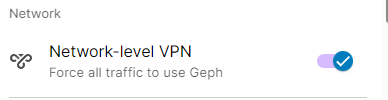
一般无需开启VPN或系统代理,需要代理的应用尽量在其内部设置代理,如浏览器使用代理扩展自动控制(或代理或直连)。。。此时可同时正常运行N个端口不同的代理,一个浏览、一个下载、一个。。。
尤其是
V5也是 spoof_dns: true 不可修改
An update for late readers. Version .24 actually works with both Element and Discord but you have to disable 'Network-level VPN'. I wonder if it will work with other apps (eventually in Russia they will ban Steam for example).
4.99.22+以上的版本在Windows系统下无法打开YouTube,即使切换到香港手机的网络下,还是无法打开YouTube,而且IP并不是在标题节点中的国家,比如我选择瑞士节点,结果谷歌首页显示我在日本。Mac系统依旧一切正常。请问解决办法。
看来是Edge浏览器的问题
我改了Edge的DNS服务提供商,然后就可以了。
I just tried this. Problem is, the utility requires having a local proxy address (the offered 127.0.0.1:1081 being clearly a placeholder). Which for Geph is... what? I tried just the address of the server listed on Geph's main. I tried adding the Listening Port there in the same format.
It didn't work. I'm pretty sure I followed instructions well.
To clarify: I did also try 127.0.0.1:1081, as per the letter of instruction, just in case. But it doesn't work, the launch still fails at the update check.